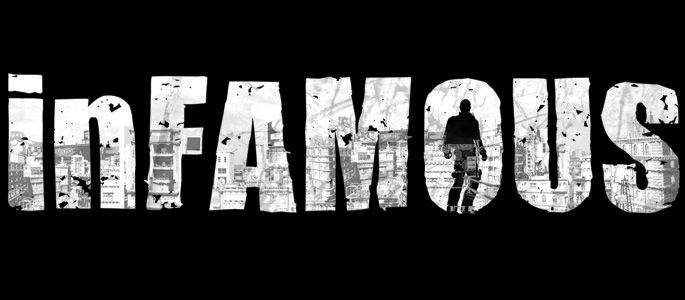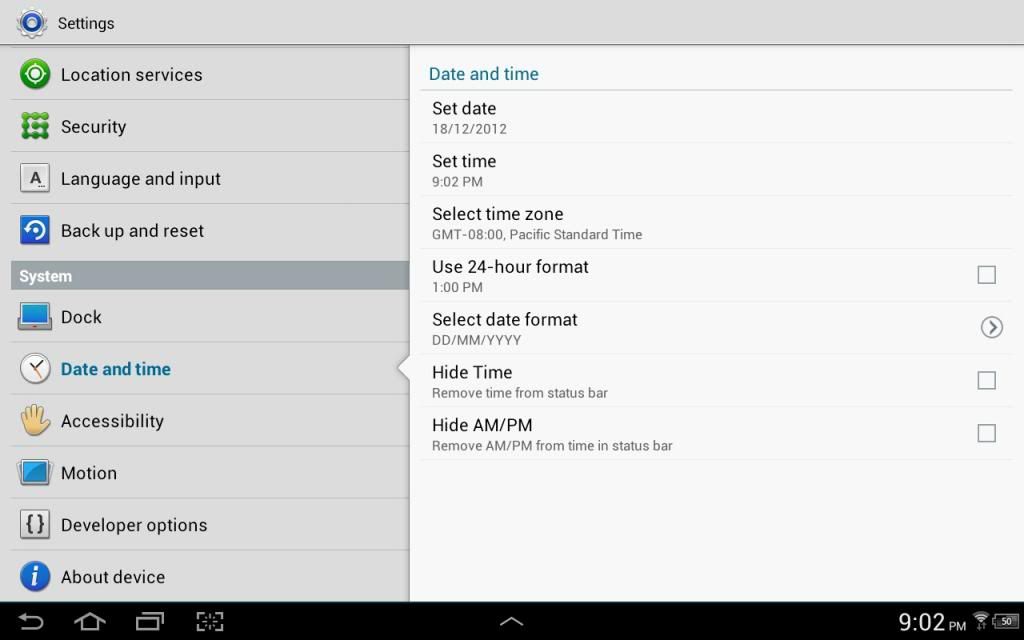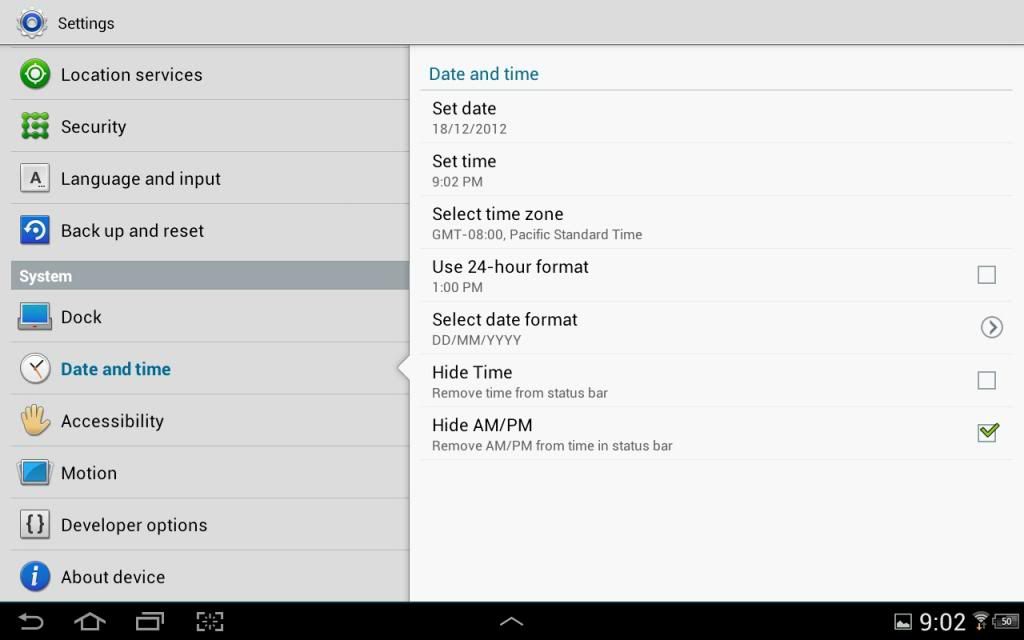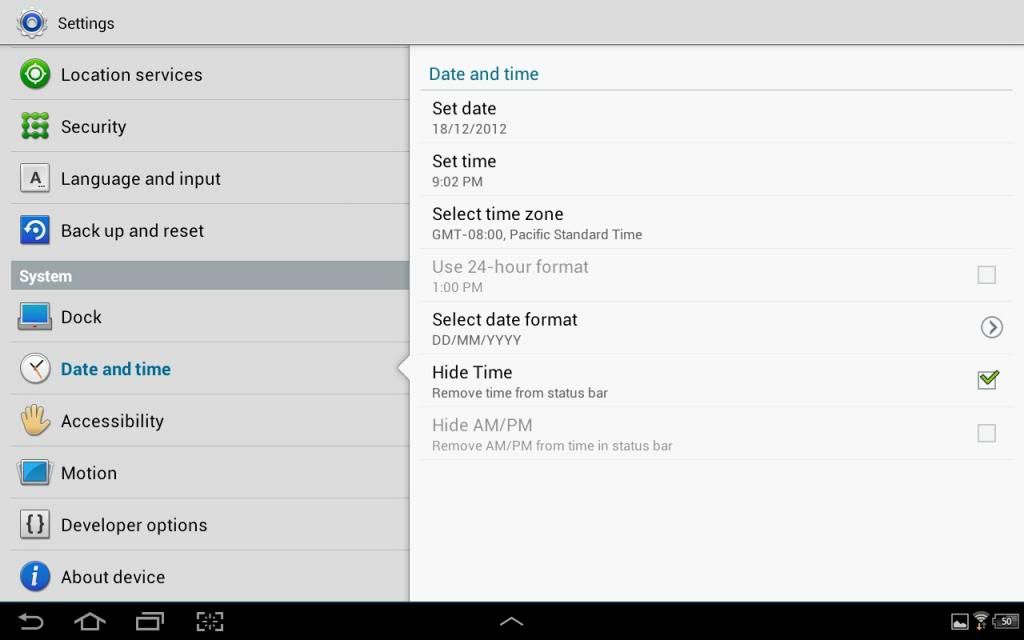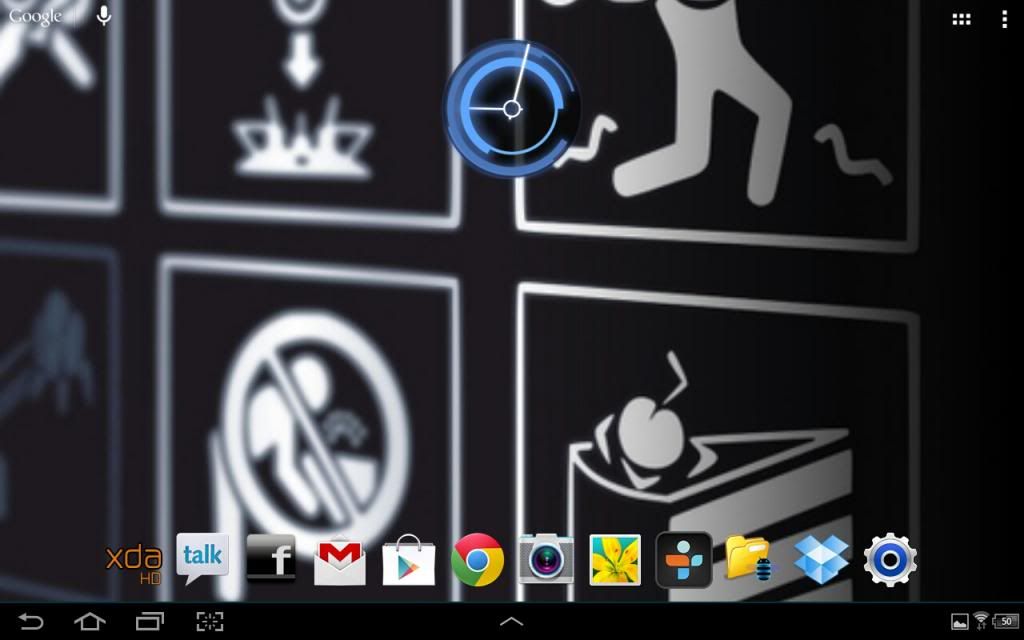At pershoots request, here is the official nightly discussion thread. I will be updating this with information that I find and users posts that are helpful. REMEMBER: THIS IS A WORK IN PROGRESS SO ALWAYS READ THE THREE POST FOR UPDATED INFORMATION
CyanogenMod 10.1 is a free, community built distribution of Android 4.2 (Jelly Bean) which greatly extends the capabilities of your tablet.
Usual CM disclaimers:
Code:
#include
/*
* Your warranty is now void.
*
* I am not responsible for bricked devices, dead SD cards,
* thermonuclear war, or you getting fired because the alarm app failed. Please
* do some research if you have any concerns about features included in this ROM
* before flashing it! YOU are choosing to make these modifications, and if
* you point the finger at me for messing up your device, I will laugh at you.
*/
Known Issues (
copied from droidbasement)
:
-A random flicker (it’s faint and fast) can be observed occasionally/infrequently. If this becomes a nuisance to you, you can try to alleviate this by selecting ‘Disable HW overlays’ in Developer Settings. This does not survive a reboot (must be selected on every boot) and impacts swiping motion (it slows it down) in Trebuchet (the Launcher).
-P4*: A 720P recording, when played back, will have artifacts in the upper section of the image. Also when launching the recorded video for the first time, you will encounter a bit of a delay before it launches.
-P4*:If you use the standard GAPPS (from goo), the keyboard will close if typed on for 2 or 3 letters quickly in succession, if you use Google Search, Messaging and/or Gtalk (there could be more). This is a GAPPS library issue. Install a third party keyboard (Swiftkey 3 works ok) and switch to it. This does not affect Browser, System, etc (stock KB works fine there). The GAPPS from wingray don’t appear to exhibit this behavior from brief feedback (make sure your system is cleaned out using the latest recovery (format system), prior to installing the rom and gapps if you had the set from goo installed prior (it has also been reported that data needed to be wiped as well to rid of the residuals)):
http://forum.xda-developers.com/show...postcount=3553
-Wallpaper will be down aligned on the lockscreen.
Things that need work from the community:
Samsung Keyboard Layout
Using stock Clock widget on lockscreen, number cut off
Tell me more
CWM:
Make sure you have the latest (CWM 6.0.2.7)
Download from pershoot website and look for your Tab version:
http://droidbasement.com/galaxy/roms/cm10.1/
Download recovery.tar.md5 and flash with ODIN or Mobile ODIN
Links for ODIN 1.85 :
MediaFire
Links for Mobile ODIN by Chainfire
Play Store and
XDA
Bootloaders: Make sure you update your bootloaders to ICS.
People who flashed an ICS custom ROM coming from HoneyComb (3.1) do not have the correct bootloaders.
Download Bootloaders from pershoot site:
http://droidbasement.com/galaxy/roms/cm10.1/
Locate your variant and flash with ODIN.
*NOTE: MOBILE ODIN DOES NOT FLASH BOOTLOADERS. ONLY ODIN WILL
Bootloader Flashing Instructions: (see image attached to post if unclear)
1) Open ODIN, all settings should be at default, if you change anything, hit reset or make it the same as image attached.
2) Select PDA slot and select the bootloader.tar file.
3) Flash
4) If unclear about the instructions, please ask!
Modems:
Download the recommended modem for your device at droidbasement:
http://droidbasement.com/galaxy/roms/cm10.1/
Install instructions are in post #3
P4 Variants Downloads: (Please see
READ ME in post
#2 to avoid and confusions or headaches)
P7510 (Wifi Only)
http://get.cm/?device=p4wifi&type=nightly
Changelog:
http://mobile.10.1.cmxlog.com/?device=p4wifi
P7500 (3G+Wifi) (You must be on the ICS modem for best results.)
http://get.cm/?device=p4&type=nightly
Changelog:
http://mobile.10.1.cmxlog.com/?device=p4
SCH-I905 (Verizon) (You must be on stock ICS (and it’s modem) before flashing to this build, for LTE functionality)
http://get.cm/?device=p4vzw&type=nightly
Changelog:
http://mobile.10.1.cmxlog.com/?device=p4vzw
SGH-T859 (T-Mobile)
http://get.cm/?device=p4tmo&type=nightly
Changelog:
http://mobile.10.1.cmxlog.com/?device=p4tmo
gapps:
Wingray gapps:
http://www.mediafire.com/download.php?o6e8kowyuc59zjc Credit to dreamcwli from his thread on
Xoom My Android ROM 4.2.1 (Please thank him for the gapps)
Known Issues if using Goo Inside gapps or other gapp packages:
Hot word detection for Google Now (caused the Google Now crash when starting)
Gesture typing (causes random crashes when enabled)
These features are removed in Wingray gapps.
Credits:
pershoot for his hardwork
Cyanogen for his amazing ROM
CyanogenMOD Team for their awesome work